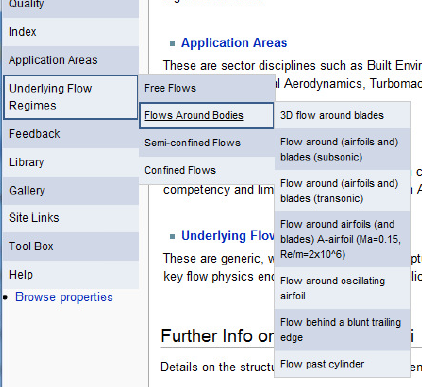DynamicPageList Demo: Difference between revisions
No edit summary |
No edit summary |
||
| (12 intermediate revisions by 2 users not shown) | |||
| Line 1: | Line 1: | ||
The | The KB Wiki is powered by [http://www.mediawiki.org/wiki/MediaWiki MediaWiki]. | ||
It has been extended with [http://www.mediawiki.org/wiki/Extension:DynamicPageList_(third-party) DynamicPageList]. | |||
This is used to dynamically extend the navigation tree. | |||
Its effect can be seen by moving the mouse pointer on the navigation tree sub branches of 'Application Areas' or sub branches of 'Underlying Flow Regimes' (UFR). | Its effect can be seen by moving the mouse pointer on the navigation tree sub branches of 'Application Areas' (AC) or sub branches of 'Underlying Flow Regimes' (UFR). | ||
[[Image:SemaDemoNavtree.png|centre|thumb|430px|Figure 1: Navigation tree with dynamic page list extension]] | [[Image:SemaDemoNavtree.png|centre|thumb|430px|Figure 1: Navigation tree with dynamic page list extension]] | ||
Figure 1 shows the result of the dynamics page list extension when the | Figure 1 shows the result of the dynamics page list extension when the mouse pointer is on 'Underlying Flow Regimes'-'Flow Around Bodies'. The seven extra boxes, representing UFRs, are generated dynamically. | ||
This process works if the [[NavTree]] includes some extra commands. | |||
In the example below all entrees which belong to the category 'Flow Around Bodies' are added to the navigation tree. | |||
In the example below all entrees which belong to the category 'Flow Around Bodies' are added to the | The entry in curly brackets (<nowiki>{{ ... }}</nowiki>) represents the dynamic page list extension. | ||
<nowiki> | NavTree source: | ||
**[[Flows_Around_Bodies|Flows Around Bodies]] | <nowiki> | ||
{{#dpl:category=Flows Around Bodies|format=,***,[[%TITLE%]]\n,}} | ... | ||
**[[Semi-confined_Flows|Semi-confined Flows]] | **[[Flows_Around_Bodies|Flows Around Bodies]] | ||
</nowiki> | {{#dpl:category=Flows Around Bodies|format=,***,[[%TITLE%]]\n,}} | ||
**[[Semi-confined_Flows|Semi-confined Flows]] | |||
... | |||
</nowiki> | |||
A further requirement is that all neccessary pages which logically are 'Flow Around Bodies' require the text <nowiki>[[Category:Flow Around Bodies]]</nowiki> on the | A further requirement is that all neccessary pages which logically are 'Flow Around Bodies' require the text <nowiki>[[Category:Flow Around Bodies]]</nowiki> on their source pages. | ||
==Example== | |||
Here is the KB Wiki dynamic menu for the Wiki re-written to include a search query that displays articles belonging to each category. | |||
{{#menu: | |||
*[[Main_Page|Home]] | |||
*About | |||
**[[KB-Wiki| KB-Wiki]] | |||
**[[About-url#Introduction_to_the_KB_Wiki|Structure of the Knowledge Base]] | |||
**[[How_to_Contribute_Articles_and_Provide_Feedback|How to Contribute]] | |||
*Quality | |||
**[[Quality_Review_Documents|Quality Review Documentation]] | |||
*Index | |||
**[[AC_Index|AC Index]] | |||
**[[UFR_Index|UFR Index]] | |||
*[[Application_Areas|Application Areas]] | |||
**[[Turbomachinery_Internal_Flow|Turbomachinery]] | |||
{{#dpl:category=Turbomachinery|format=,***,[[%TITLE%]]\n,}} | |||
**[[External_Aerodynamics|External Aerodynamics]] | |||
{{#dpl:category=External Aerodynamics|format=,***,[[%TITLE%]]\n,}} | |||
**[[Combustion|Combustion]] | |||
{{#dpl:category=Combustion|format=,***,[[%TITLE%]]\n,}} | |||
**[[Chemical,_Process,_Thermal_and_Nuclear_Safety|Chemical, Nuclear]] | |||
{{#dpl:category=Chemical, Nuclear|format=,***,[[%TITLE%]]\n,}} | |||
**[[Civil_Construction_and_HVAC|Civil Construction]] | |||
{{#dpl:category=Civil Construction|format=,***,[[%TITLE%]]\n,}} | |||
**[[Environmental_Flow|Environmental Flow]] | |||
{{#dpl:category=Environmental Flow|format=,***,[[%TITLE%]]\n,}} | |||
*[[Underlying_Flow_Regimes|Underlying Flow Regimes]] | |||
**[[Free_flows|Free Flows]] | |||
{{#dpl:category=Free Flow|format=,***,[[%TITLE%]]\n,}} | |||
**[[Flows_Around_Bodies|Flows Around Bodies]] | |||
{{#dpl:category=Flow Around Bodies|format=,***,[[%TITLE%]]\n,}} | |||
**[[Semi-confined_Flows|Semi-confined Flows]] | |||
{{#dpl:category=Semi-Confined Flow|format=,***,[[%TITLE%]]\n,}} | |||
**[[Confined_Flows|Confined Flows]] | |||
{{#dpl:category=Confined Flow|format=,***,[[%TITLE%]]\n,}} | |||
*[[UserFeedback-url|Feedback]] | |||
**Gold | |||
***[[Editorial_Page|Editorial Page (Gold)]] | |||
***[[Letters_Page|Letters Page (Gold)]] | |||
**Silver | |||
***[[Silver:Editorial_Page|Editorial Page (Silver)]] | |||
***[[Silver:Letters_Page_Silv|Letters Page (Silver)]] | |||
*Library | |||
**[[Library:Intro|Introduction]] | |||
**[[Article_Templates|Article Templates]] | |||
**[[Referencing_Guide|Referencing Guide]] | |||
**[[Lib:ACS|Application Areas]] | |||
**[[Lib:UFRS|Underlying Flow Regimes]] | |||
*Gallery | |||
**[[Aero_pics|Aerodynamic Pictures]] | |||
**[[Int_pics|Internal Flows]] | |||
*Site Links | |||
**[[Archive:area|Archived Articles Area]] | |||
**[[Feedback-url|Developers Page]] | |||
***[[TODO_AC_Approval_List|Accepted ACs and UFRs]] | |||
**[[Editorial_Team_Page|Editorial Team Page]] | |||
*Tool Box | |||
**[[Special:Upload|Upload Files]] | |||
**[[Special:Specialpages|Special Pages]] | |||
**[[ExtensionDemos|Extension Demos]] | |||
{{#dpl:category=Extension Demo|format=,***,[[%TITLE%]]\n,}} | |||
**[[KB-Wiki-Main|Main Category]] | |||
**[[Special:Ask|Query]] | |||
*Help | |||
**User Guide | |||
***[[How_to_access_content|How to Navigate around the Knowledge Base]] | |||
***[[How_to_contribute|How to contribute material]] | |||
**[[contactus-url|Contact Us]] | |||
**[[glossary-url|Glossary]] | |||
**[[helplinks-url|Links]] | |||
**[[FAQ_L|FAQ]] | |||
}} | |||
[[Category:Extension Demo]] | |||
Latest revision as of 10:51, 17 January 2021
The KB Wiki is powered by MediaWiki. It has been extended with DynamicPageList. This is used to dynamically extend the navigation tree. Its effect can be seen by moving the mouse pointer on the navigation tree sub branches of 'Application Areas' (AC) or sub branches of 'Underlying Flow Regimes' (UFR).
Figure 1 shows the result of the dynamics page list extension when the mouse pointer is on 'Underlying Flow Regimes'-'Flow Around Bodies'. The seven extra boxes, representing UFRs, are generated dynamically.
This process works if the NavTree includes some extra commands. In the example below all entrees which belong to the category 'Flow Around Bodies' are added to the navigation tree. The entry in curly brackets ({{ ... }}) represents the dynamic page list extension.
NavTree source:
...
**[[Flows_Around_Bodies|Flows Around Bodies]]
{{#dpl:category=Flows Around Bodies|format=,***,[[%TITLE%]]\n,}}
**[[Semi-confined_Flows|Semi-confined Flows]]
...
A further requirement is that all neccessary pages which logically are 'Flow Around Bodies' require the text [[Category:Flow Around Bodies]] on their source pages.
Example
Here is the KB Wiki dynamic menu for the Wiki re-written to include a search query that displays articles belonging to each category.
- Home
- About
- Quality
- Index
- Application Areas
{{#dpl:category=Turbomachinery|format=,***,%TITLE%\n,}}
{{#dpl:category=External Aerodynamics|format=,***,%TITLE%\n,}}
{{#dpl:category=Combustion|format=,***,%TITLE%\n,}}
{{#dpl:category=Chemical, Nuclear|format=,***,%TITLE%\n,}}
{{#dpl:category=Civil Construction|format=,***,%TITLE%\n,}}
{{#dpl:category=Environmental Flow|format=,***,%TITLE%\n,}}
{{#dpl:category=Free Flow|format=,***,%TITLE%\n,}}
{{#dpl:category=Flow Around Bodies|format=,***,%TITLE%\n,}}
{{#dpl:category=Semi-Confined Flow|format=,***,%TITLE%\n,}}
{{#dpl:category=Confined Flow|format=,***,%TITLE%\n,}}
- Feedback
- Library
- Gallery
- Site Links
- Tool Box
{{#dpl:category=Extension Demo|format=,***,%TITLE%\n,}}